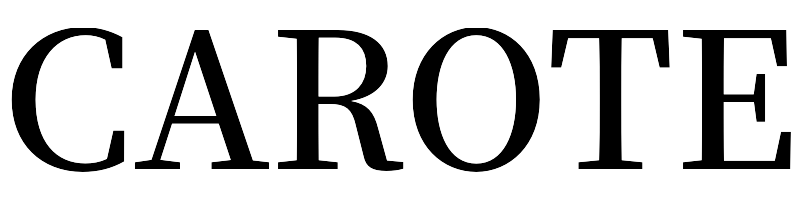Price
Cooking Utensils / Car Accessories-40
Advanced OBD2 Scanner for Automotive Maintenance
Feature-Driven Product Breakdown
WIDE COMPATIBILITY
Trusted by YouTube Star Scotty Kilmer, the AD410 OBD2 Scanner supports all 16PIN vehicles that comply with the OBDII protocol, including KWP2000, ISO9141, J1850 VPW, J1850 PWM, and CAN. This tool is compatible with 1996 US-based, 2000 EU-based, and Asian cars, light trucks, SUVs, as well as newer OBD2 and CAN vehicles. With multilingual support (English, German, French, Spanish, etc.), the car code reader is ideal for international users. Check compatibility with your vehicle model before purchasing.
CRITICAL FUNCTIONALITY
Quickly Read & Clear Fault Codes: The AD410 OBD2 scanner diagnostic tool quickly reads and clears stored emissions-related codes, pending codes, and provides code definitions. With over 42,000 built-in DTC lookups, you can easily identify faults without the need for Google searches. Reset the MIL (Malfunction Indicator Lamp), check monitor readiness before smog tests, and understand your vehicle's health before costly repairs.
ENHANCED OBDII DIAGNOSTICS
Comprehensive System Testing: This engine OBD2 scanner diagnostic tool offers advanced diagnostics, including testing of O2 sensors and EVAP systems. Perform a leak test on your vehicle's EVAP system and monitor the fuel tank's integrity. The O2 sensor test helps fine-tune the air/fuel mixture, improving fuel efficiency and reducing emissions—saving you money at the pump and reducing your car's environmental impact. Note: The AD410 is only an engine code reader and does not support other systems such as ABS, SRS, transmission, and others.
QVGA DISPLAY & NEW UI
Easy-to-Use, User-Friendly Interface: The AD410 scanner for cars boasts a 2.4 TFT true-color LCD display (262K) for clear, easy-to-read results. With an intuitive UI design, you can quickly access OBDII diagnostics, I/M readiness checks, DTC search, and setup options. No need to read a manual—this user-friendly auto diagnostic code scanner is perfect for beginners, mechanics, and seasoned users alike.
DIAGNOSTIC REPORTS & FREE LIFETIME UPDATES
Detailed Diagnostic Reports & Updates: The AD410 car scanner reader allows you to review, save, or print detailed diagnostic trouble code reports. Plus, with lifetime free software updates, you’ll always have the latest features and bug fixes. Simply download the updates from the ANCEL website and follow the easy on-screen installation instructions. Note: Updates are not necessary; the AD410 code reader can be directly inserted into the OBDII interface of the car to use. If it doesn’t work, then consider updating the device. The ANCEL website provides the latest product user manual, which can be downloaded and viewed at any time.
USB CONNECTION
USB Port for Updating & Feedback: At the bottom of the device, you’ll find a USB port for connecting the USB cable that comes in the package. This connection is for updating the device’s software or sending feedback about any issues you might encounter. Please note: the USB cable is not meant for powering the device, and the ANCEL AD410 check engine code reader doesn’t need to be charged or plugged into a power source. Also, do not connect the USB port and the OBDII 16PIN port simultaneously, as this can interfere with the device’s ability to diagnose problems.